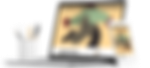Quiz for all occasions!
Create a quiz completely free with us. Our simple tool and extensive features turn your idea into reality in no time. Just share the link with your participants—it’s easy and fun!

{{question.txt}}
Here's how it works:
- Go to Create quiz.
- Create your questions. Use a picture or video for the question if you want.
- Customize the settings you want based on your needs.
- Publish and share with your participants!
You can create an unlimited number of questions with our simple tool. Add images, GIFs, or YouTube videos to your questions to engage participants and make your quiz even more personalized.
Having trouble coming up with questions? Let our AI generate them for you, and your quiz will be ready in no time, complete with appropriate images and videos.
Question

Question
Question
Easy to manage
When you create your quiz, you start by adding the questions. Then, you have many options to customize the quiz. For example, you can turn it into a competition with a leaderboard, set a time limit, request the user’s email, and much more. As the administrator, you also have access to statistics, results, QR codes, and much more.




Quizzes can be used for a variety of purposes. They are fantastic tools for learning, as they make it easier to remember information and understand new concepts.
They can also be used in team-building to strengthen collaboration and communication, or in marketing to engage customers and gather valuable feedback.
Quizzes are a versatile tool that can be adapted to suit many different needs and situations.

Works for everyone
Once you’ve finished your quiz, you can share it with whomever you want. You have the option to make the quiz private, so only you can decide who gets to see it. Of course, the quiz works just as well on mobile devices as it does on a computer.